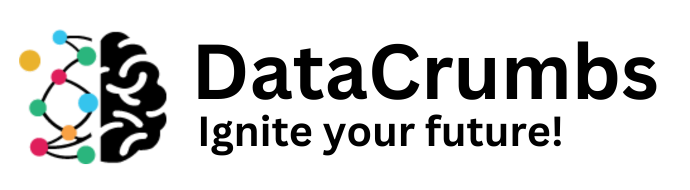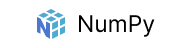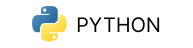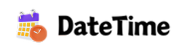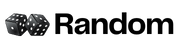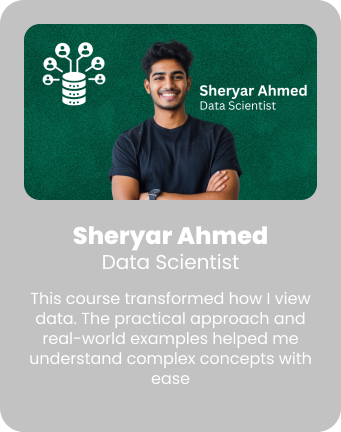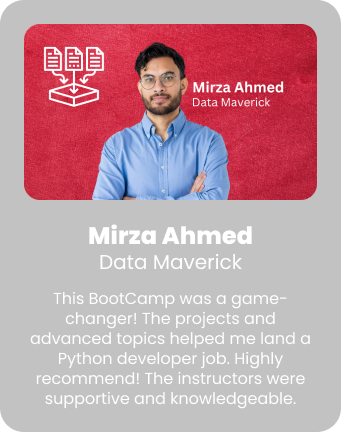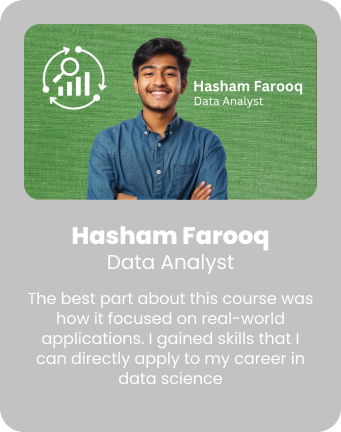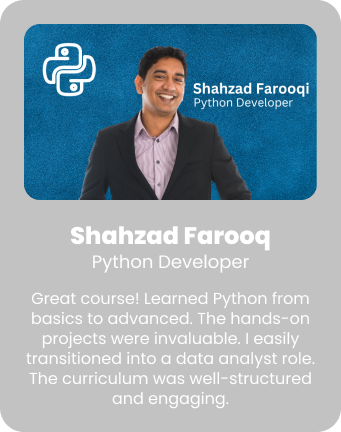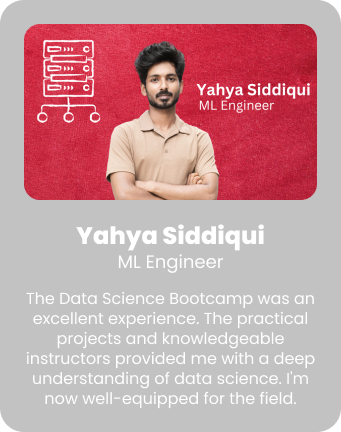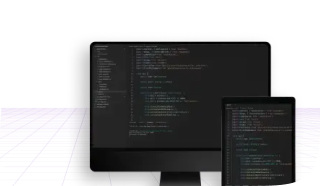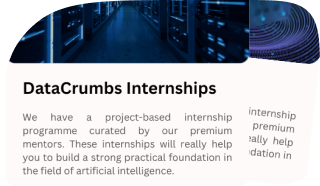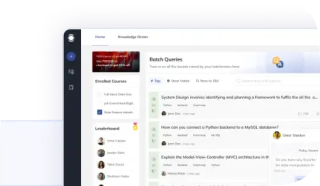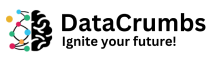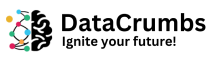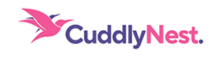Data Analytics Bootcamp
Dive deep into the world of Data Analytics with our Ultimate Data Analytics BootCamp. Master essential skills in data manipulation, analysis, and visualization using tools like Excel, SQL, Python, and PowerBI. Learn to clean, process, and analyze data to make informed decisions and drive business insights. Elevate your data expertise and take the first step toward a successful career in analytics!
Rs. 7,449/-
Monthly Rs. 9,000
20% Discount